How to Publish a Book on Amazon Kindle Direct Publishing
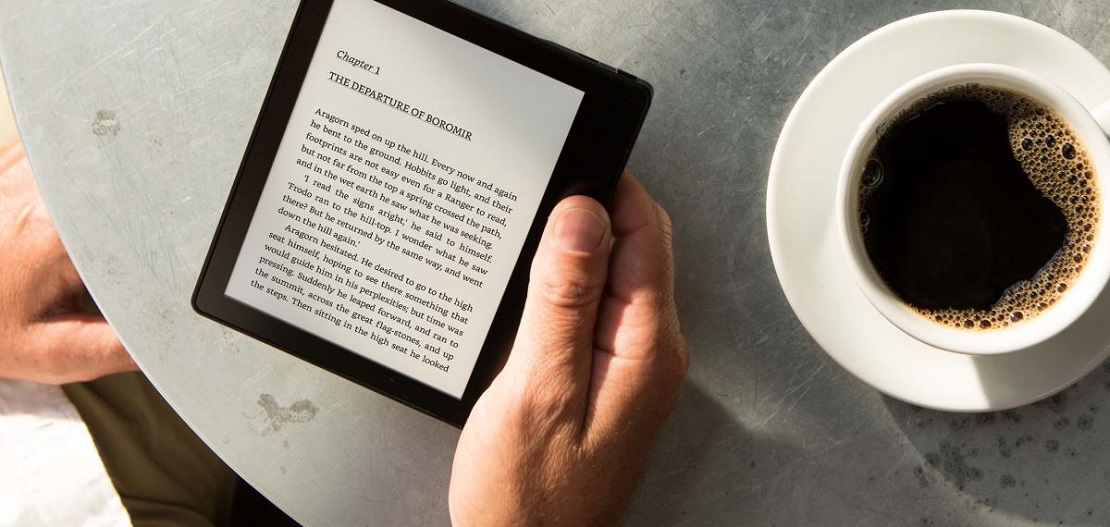
Ever since the eBook market has taken off, publishing a book has become easy as pie. Amazon has defined a whole new era for literature with the Kindle Direct Publishing (KDP) platform. It is a blessing for indie authors. It has the potential to raise the next Stephen King or the next Agatha Christie. It has never been easier to sell books, but ease and simplicity are subjective.
In comparison to going to a traditional publisher, self-publishing through Amazon KDP is plain-sailing. Although the process is simple, it can look intimidating from a distance, especially for someone who is looking to get their first book published.
That's why we've made this step-by-step guide to help new writers publish their books on Amazon Kindle Direct Publishing (KDP).
A Guide to Self-Publishing a Book on Amazon
Before anything, you need to create an account on KDP. This account will serve as your headquarters for all the activities you perform to publish your books on Amazon.
1. Create a Kindle Direct Publishing Account
The easiest way to create a KDP account is to link it to your existing Amazon account. If you don't have one, you can directly make a KDP account as well.
Go to the KDP website and create an account by entering your name, email address, and password for your account.
After the account is made, you must complete the account creation process by adding the required account information. That includes your personal information, bank account details to enable you to receive royalty payments and tax information. The tax information is required due to US tax regulations.
Remember to use your real name in the account details as it is mentioned on your legal documents. Amazon requires your real name for purposes other than setting your author profile. You can set your pen name later when you're creating an ebook title.
After the account is complete, you can begin the publishing process.
2. Create a New Title
Open your KDP dashboard and go to the dashboard. There, you will see an option that says, "Create a New Title". Click on it to initiate your journey on the highway of becoming a self-published author of your very own book.
The first choice that you will have to make is whether you want to publish a Kindle eBook or a Paperback book. The process is more or less the same, no matter what you pick here.
After you've made your choice, you will have to write a book title and subtitle and mention the language of your book. And with that, you will have created the book title, but there is still a long way to go before the title starts appearing in the Kindle listing.
Remember, the name you choose in this phase to be associated with your book will be set in stone. You can not change your author name afterwards. If you wish to change the author name, you will have to publish the book again, and it will be considered a new book with the new author name. So choose your pen name carefully (if you're going to have a pen name).
3. Add Supplementary Information
After the title is created, you will be asked to add the details required to define what type of book it is.
Select whether it is an independent title or a series of books, what age range your book is suitable for, and the names of other contributors you want to credit, like a co-worker or an illustrator.
Then comes a major piece of information about your Kindle ebook: the book description. A Kindle ebook description is like a blurb - a piece of text at the back of the book that helps potential buyers to take an overlook of what the book is about.
Take your time in writing the book description. This description can be the deciding factor for the potential readers to make a buying decision.
The general success rules for writing this book description are the same as writing a blurb. But other than that, Amazon has some rules of their own that you need to follow to write a book description that gets approved. For example, you can not promote your future books, mention contact details, or ask for reviews.
The description is meant to serve the singular purpose of giving an overview of the book. Make sure it is interesting enough for readers to make the purchase.
4. Add Tags and Categories
Amazon gives you the option to choose 7 tags to associate your book's nature, genre, subgenre, and topic with. These 7 tags help readers find your book with others having the same elements of focus or subtopics. Readers will be able to find your book in a listing when they search for one of these keywords.
Conduct your research before finalizing a tag for your Kindle book. Go to the Kindle store, search for keywords that could make good tags for your Kindle book, and observe the results you get.
A common practice is to look for a popular book or series that is similar to your book in some way and use one of its tags. This way, when people search for that popular title, they can also find your book in the list.
There are many other tips that can be useful for a self-published author to maximize the visibility of your book in the Kindle store. A little understanding of the search engines and some basic keyword research can go a long way in this regard.
Other than tags, KDP requires you to add two categories to your book. Just like tags, the categories you pick are also crucial to help the Amazon search engines categorize your book. But unlike tags, you only have two categories to choose from a long list.
Take your time to research all the categories, look at what kind of books lie in which categories, and compare your book with them. Then pick the two categories your book fits best in. You can get your book listed in more categories by requesting Amazon later.
And with that, your Kindle eBook Details page should be complete.
5. Upload Your Book
Next up is the Kindle eBook Content tab, where you will have to upload your book file. This file does not include the cover art. The cover image is uploaded separately. The file you upload here will be your manuscript file, complete with the front and back matter.
Amazon accepts basic Microsoft Word document file types. Amazon requires authors to upload the file in PDF format for the print version of their book contains bleeding images.
Before clicking on "Upload eBook Manuscript", make sure your ebook is in Kindle format. It is recommended to get professional help in formatting. There is a considerable difference between a professionally-formatted book and a beginner's attempt.
Experience has proven that KDP will treat an EPUB file better than PDF, so if you can, upload your file in the EPUB format.
Make sure to select the "Digital Rights Management" option if you want to prevent people from freely sharing your ebook around the internet. They can still lend your book to other people using the Kindle Book Lending if you allow. It just means they can not publish it on their own because you own the publishing rights to it.
6. Upload Your Cover File
Your book cover art is as important as your book description. People who haven't bought your book will base their decision on your cover image and the description.
Although Amazon offers some assistance to indie authors to design their own book cover using the Cover Creator tool, we suggest you hire a book cover designer for the cover design of your book if you want to make a good impression on your audience.
7. Pricing and Royalty
The next step in your self-publishing process is deciding a price tag and royalty percentage.
Amazon gives self-publishing authors two royalty options: 35% and 70%. The 70% option obviously seems like a better option for more profits in book sales. But it also puts a limit on your pricing freedom.
For the marketplace, choose Amazon.com as your main self-publishing market. The price of your book in other marketplaces will be adjusted automatically according to the exchange rates, but you can manually define the price for each marketplace if you want.
Make sure you have chosen to self-publish globally earlier. There are very few cases in which you would not self-publish your book worldwide.
8. Amazon Promotion
There are several special options in Amazon publishing that you can select here other than pricing.
Including them is the KDP Select program. If you opt for the KDP Select program, your ebook is entered into Kindle Unlimited and gives you multiple other platform-specific promotional options. With KDP Select, you can offer your readers Kindle countdown deals, weekend offers, and other deals that can be an essential part of your marketing plan.
You can also choose to make your ebook available for the Kindle Book Lending program that allows readers to lend your ebook to their friends to read for a limited period of time.
9. Publish Your Kindle eBook
Once you're ready for publishing, click on the button that says "Publish Your Kindle eBook", and your Kindle eBook is live.
Congratulations! Now you've become a self-published author. You can strike off "publish a book" from your bucket list.
However, we recommend you wait and set a marketing strategy and launch the ebook with a bang to maximize your book sales. Once you've set up all the specifics, the publishing takes one click. Wait for the right moment to publish a book according to your plan.
10. Marketing Plan
Even after opting for all the promotional options that Amazon has to offer, you need to have a strategy of your own to self-publish a book successfully and make money off it.
For that, it is recommended to have an author website and social media profiles where you can market your ebook and earn a following. Set launch dates and announce deals and promotional offers to incentivize your followers. Run advertisement campaigns and invite bloggers and influencers to read and post reviews about your book.
Your only option to increase the number of readers is to actively conduct a marketing plan. You can not just sit back and expect your book to shoot off on its own.
Whenever you're ready to launch your book and publish it, post the update on all your marketing channels. The second essential step that a lot of authors skip is to create an Author Central profile.
Just having an Amazon account is not enough. Do not wait until you've self-published four books to create your author profile. Remember, the sooner you start, the better.
Endnote
Self-publishing is a really simple process for people who have basic knowledge of the computer. Amazon does a great job at keeping things organized and clear for anyone to understand. But this is just the publishing part.
In order to be able to get through the procedure smoothly, you need to be prepared for every step. Like the cover design, the Kindle formatting, having book marketing channels, etc.
If you really want to publish on Amazon like a pro author and have an impression on your readers that makes them take you seriously, then you should seek professional help.
You could be an excellent writer but you can not be a master of all trades and be an expert in graphic design and marketing. It may seem unfair but the little things count heavily towards the success of your book and your career as a writer.
However, if you're not looking to make living selling books, you should be able to self-publish your book easily. This is why it has grown into such a big market. Because anyone and everyone can self-publish a book on Amazon.
Ask yourself, what makes you better than all of the competition?